How Can You Prevent Injuries from Occurring?
- Take a five-minute break every 30 to 60 minutes. Gaming requires forceful, repetitive movements of the fingers, thumbs, wrist and arms to manipulate buttons, perform keystrokes, and quickly move the mouse. Taking frequent rest breaks will decrease the strain and prevent overuse of the joints, muscles, and tendons in your hands, arms, neck, and back. Stand up, walk around, get some fresh air, grab a drink to stay hydrated, and possibly perform some stretching.
- Use a neutral grip, and don’t hold on to controllers too tightly. A neutral grip is when the wrist is straight, not bend forward, backward or either side. A tight grip can compress some of the narrow passageways in the hands and arms where the nerves travel. A posture of the wrist that is not neutral can cause the tendons to rub over each other and create unnecessary stress and overuse.1,3
- Decrease the vibration of the controller to prevent irritation of the nerves in the hands.3
- Change the sensitivity of your mouse, keyboard or controller to require less force and motion to press buttons and move the cursor. Make mouse movements from the shoulder rather than with repetitive side to side motions with the wrists.3
- When gaming from a keyboard, make sure to adjust your chair height so that your forearms are parallel to the keyboard surface with your wrists straight. Avoid planting the wrists on the desk surface, which places contact pressure on the nerves in your wrist.1,2,3
- Use a supportive chair that provides back support and allows your feet to rest on the floor comfortably. Consider a footstool if you’re shorter to support your feet and legs. Adjust your chair or the monitor height so that your head is not looking up or down to avoid neck strain. Playing from a couch or an unsupported position can cause both neck and back strain. The nerves that go down to your hand start in the neck, so if your neck is strained in an awkward posture, this can irritate the nerves as they travel to your hands.1,2,3
- Consider switching hands when using your mouse to decrease strain or switch hands frequently. The function of the mouse buttons can usually be changed by going into the control settings, selecting your device to change it to a right or left-handed mouse.2
- Reduce eye strain by focusing on a distant object several times an hour to reduce eye strain and fatigue.
- When playing a virtual reality game, which may require full-body movements, ensure that you have enough room to reach and perform all necessary body movements without colliding with your surroundings. Also, make sure the floor is clear to prevent an injury from tripping.1
Treating Discomfort When Gaming
If you do experience some discomfort or irritation in your arms, hands, back, neck, or want to prevent strain, consider simple basic stretches every few hours. These could be as simple as rolling your shoulders, looking up and down, standing up and down a few times, backbends and toe touches, and extending the arms out to the sides of your body.1 If a more formal stretching program is needed consider these:
- Clasp hands together, and turn the palms away from the body as you extend your arms forward. Hold 10 seconds. This will stretch your forearms, wrists, and between the shoulder blades.
- Next, perform the same motions, but raise your arms overhead to add an upper torso and shoulder stretch. Hold 10 seconds.


- Raise one arm overhead, bend the elbow and place the opposite hand on the bent elbow. Gently push the elbow towards mid-line for a triceps and upper back stretch. Perform on both arms holding 10 seconds each.
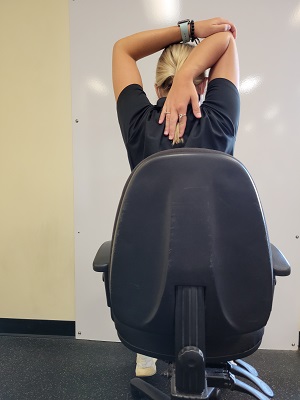
- Extend an arm in front of you with a straight elbow, palm down. Use the opposite hand to apply pressure to the top of the hand, downward toward the floor, holding 10 seconds.
- Then turn the palm up and apply pressure to the palm, bringing the hand towards the floor, hold for 10 seconds and repeat on the other arm. These will stretch the wrists and forearms.


- Open the hands and spread the fingers apart widely for 10 seconds then make fists for 10 seconds.


*These stretches should not be painful and only provide a gentle stretch.2
If your gaming is causing pain, take a break for a couple of days and use first aid methods, such as applying cold compresses.1,3 If you have any questions about the stretches above or need an expert opinion on avoiding gaming or other computer use-related ailments, a Hand Therapist at Athletico can provide a free assessment to take a look at your condition and provide treatment recommendations.
The Athletico blog is an educational resource written by Athletico employees. Athletico bloggers are licensed professionals who abide by the code of ethics outlined by their respective professional associations. The content published in blog posts represents the opinion of the individual author based on their expertise and experience. The content provided in this blog is for informational purposes only, does not constitute medical advice and should not be relied on for making personal health decisions.
References:
1. Kropf, Eric J. “How to Prevent Gaming Injuries.” Temple Health, 1 Apr. 2020, www.templehealth.org/about/blog/how-to-prevent-gaming-injuries.
2. “Video Game & Electronic Injury Prevention Tips.” Https://Www.asht.org/Patients/Education-Resources/Safety-Prevention, ASHT, www.asht.org/patients/education-resources/safety-prevention.
3. Wang, Rebecca. “Video Gaming without Pain: The Hand Society.” Video Gaming Without Pain | The Hand Society, 29 May 2019, www.assh.org/handcare/blog/advice-from-a-hand-therapist-video-gaming-without-pain.
About the Author:
Shelia Tenny is an Occupational Therapist and Certified Hand Therapist. She is passionate about helping those with hand, wrist, elbow, and shoulder pain, including arthritis, sprains, strains, fractures, tendon, and nerve injuries. Sheila has certifications in ergonomic assessments in the workplace and ASTYM, which uses specialized handheld tools to manipulate soft tissue to facilitate healing and tissue regeneration.

 width="900"
height="357"
>
width="900"
height="357"
>
